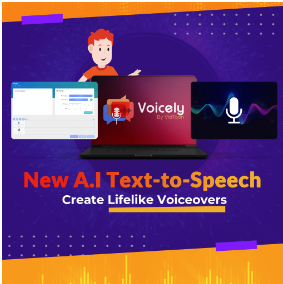Comprehensive Review of Vidtoon
Imagine grabbing your audience’s attention with captivating animations without needing a degree in graphic design. Sounds like a fantasy, right? Well, that’s the magic Vidtoon promises. But is it too good to be true? In this comprehensive review, we’ll dissect Vidtoon, exploring its features, pricing, and suitability for different needs. So, buckle up and get ready to unleash your inner animator!
Who Can Benefit from Using Vidtoon? Comprehensive Review of Vidtoon
Vidtoon’s versatility makes it a valuable tool for a wide range of users. Here’s a closer look at some of the audiences that can leverage Vidtoon’s capabilities to create impactful content:
Entrepreneurs and businesses:
In today’s digital landscape, explainer videos are a powerful marketing tool. This allows entrepreneurs to create professional-looking videos that showcase their products, explain complex services, or engage customers with captivating product demos. explainer video maker for startups, explainer video maker for small businesses
Educators and Trainers:
Bring your lessons to life with engaging animated presentations! Teachers can use the program to create dynamic explainer videos for online courses, illustrate complex concepts in the classroom, or even craft interactive quizzes and activities.
Social media marketers and content creators:
Eye-catching video content reigns supreme on social media. The program empowers social media managers and content creators to craft shareable animated videos that grab attention, boost engagement, and promote their brand message.
Non-Profits and Advocacy Groups:
Vidtoon can be a powerful tool for non-profit organizations to raise awareness about their cause, explain their mission, or share impactful stories with their audience. The ability to create explainer videos with text overlays and voiceovers makes it easy to communicate complex issues in a clear and engaging way.
Students and personal projects:
Don’t underestimate the power of animation for personal use! Students can leverage Vidtoon to create engaging presentations for school projects, illustrate creative ideas, or even craft explainer videos to share their knowledge with others.
This is just a glimpse into the diverse applications. Anyone who wants to communicate ideas in a visually compelling way can benefit from this user-friendly animation software.
Getting Started with Vidtoon: A Beginner’s Guide—Comprehensive Review of Vidtoon
Taking your first steps into the world of animation is refreshingly straightforward. Here’s a breakdown of what to expect:
Free vs. Paid Plans:
This offers a freemium model, perfect for testing the waters and getting comfortable with the interface. The free plan grants access to a limited selection of elements and export options. However, to unlock the full power of the library and features, a paid subscription is necessary.
Effortless Sign-Up:
Creating an account is a painless process. Simply head over to their website and follow the on-screen prompts. There are no lengthy forms to fill out, and you’ll be up and running in minutes.
Intuitive Interface:
Vidtoon’s user interface is designed with beginners in mind. Everything is clearly labeled and arranged logically, making it easy to find the tools you need. No prior animation experience is required; you can start creating engaging videos right away.
Interactive Tutorials and Resources:
This program doesn’t throw you into the deep end. They offer a wealth of helpful tutorials and resources to guide you through the software’s functionalities. Whether you’re a complete novice or looking to explore more advanced features, there’s something for everyone.
By combining the free plan with the available learning materials, you can experiment with Vidtoon’s core features and get a feel for its capabilities before committing to a paid subscription. This low-risk approach makes it an excellent choice for beginners who want to explore the world of animation without a significant investment.
Creating Your Masterpiece: A Walk Through Vidtoon’s Features
Here’s where the fun begins! It boasts a treasure trove of pre-animated characters, props, and backgrounds. Think of it as a giant digital toolbox brimming with everything you need to construct your animated masterpiece. These elements are neatly categorized, making it easy to find exactly what you’re looking for.
Building Your Animation: Drag, Drop, and Animate!
It uses a drag-and-drop system, similar to building with virtual Legos. Just select the elements you need, drag them onto your canvas, and arrange them to create your scene. Here’s the coolest part: comes pre-loaded with various animation styles and transitions, allowing you to add life and personality to your creation. It’s like having a personal animator at your beck and call!
Vidtoon Spicing Up Your Animation with Voiceovers and Text
Vidtoon doesn’t stop at visuals. You can incorporate voiceovers to narrate your animation or add text bubbles for that comic book effect. They even have a text-to-speech feature, a handy tool for those who are camera shy or prefer a computer-generated voice.
Adding that Extra Polish: Music and Sound Effects
Let’s face it, even the most visually stunning animation can feel flat without the right soundtrack. Vidtoon’s built-in library offers a diverse selection of royalty-free music and sound effects to elevate your animation’s emotional impact. Think dramatic music for a product reveal or whimsical sound effects for a quirky explainer video.
Taking Control of the Timeline
For those who like to have precise control over their animation’s flow, timeline is your best friend. Here, you can define the duration of each scene, adjust animation timings, and ensure a smooth viewing experience.
Collaboration Made Easy: Working with a Team
If you’re working on a group project, allows seamless collaboration. You can grant team members access to your project, allowing them to edit, add elements, and contribute to the animation’s creation.
Sharing Your Animated Masterpiece with the World: Vidtoon’s Export Options
Once you’ve crafted your masterpiece, it’s time to share it with the world! Here’s a closer look at Vidtoon’s export options, along with some
Multiple Export Resolutions:
Vidtoon understands that one size doesn’t fit all when it comes to video formats. They offer a range of export resolutions to ensure your animation looks its best on any platform. Choose from options like Full HD (1080p) for YouTube uploads or standard definition (480p) for social media sharing.
Customizable File Size:
Need to control the file size of your animation? Allows you to adjust the bitrate during export. This is particularly useful if you’re uploading to platforms with specific file size limitations.
Direct Uploads to Social Media Platforms (Free Plan Limitation):
The free plan offers a convenient feature – the ability to directly upload your animation to some social media platforms (availability may change). This saves you the hassle of downloading and re-uploading your video.
Transparent Background Option (Paid Plans Only):
This feature is a game-changer for those who want to seamlessly integrate their animation into presentations or marketing materials. By exporting with a transparent background, your animation can blend effortlessly with any background you choose.
Remember, some of the more advanced export options, like transparent backgrounds, might be exclusive to paid plans. Be sure to check Vidtoon’s pricing structure to see which plan best suits your needs.
The Verdict: Is Vidtoon Worth Your Time and Money?
So, the big question is: is Vidtoon worth the investment? Here’s the honest truth: This is a fantastic tool for creating professional-looking animations without a hefty price tag or a steep learning curve. However, it’s important to understand its limitations. While powerful for creating explainer videos and presentations, it may not be ideal for crafting highly complex, character-driven animations.
Here’s a quick breakdown of the pros and cons to help you decide:
Pros in Deep Dive
Here’s a more detailed breakdown of the key advantages Vidtoon offers, along with some
User-friendly Interface:
Even if you’re a complete animation newbie, intuitive interface makes creating videos a breeze. Think of it as having a well-organized desk filled with all the tools you need, clearly labeled and ready to use. No wrestling with complex menus or deciphering cryptic software jargon.
Drag-and-Drop Functionality:
Forget complex timelines and frame-by-frame animation. Vidtoon’s drag-and-drop system lets you build your animation scene by scene, just like putting together a digital puzzle. This intuitive approach makes creating professional-looking videos surprisingly quick and enjoyable.
An Extensive Library of Pre-Animated Elements:
One of this program’s biggest strengths is its vast collection of pre-animated characters, props, and backgrounds. No need to spend hours drawing or designing – Vidtoon has everything you need to bring your vision to life. The library is categorized for easy browsing, so finding the perfect element to fit your animation is a snap.
Easy Voiceover and Text Integration:
Vidtoon lets you seamlessly add your voice or text to your animation. This makes it easy to explain concepts, narrate your story, or add humorous captions. The text-to-speech feature is a great option for those who are camera shy or prefer a computer-generated voice.
Royalty-Free Music and Sound Effects:
The right soundtrack can take your animation from good to great. Vidtoon’s built-in library offers a diverse selection of royalty-free music and sound effects to elevate the mood and impact of your video. From dramatic scores to quirky sound effects, you’ll find everything you need to set the perfect audio tone.
Timeline for Precise Control:
For those who crave granular control over the flow of their animation timeline, this is a godsend. Here, you can define the duration of each scene, adjust animation timings, and ensure a smooth viewing experience. Think of it as the conductor’s baton for your animated orchestra.
Collaboration Features:
Working on a group project? It allows you to share your animation with team members, enabling them to edit, add elements, and contribute to the creative process. This streamlines collaboration and ensures everyone is on the same page.
Cons of Knowing the Limitations
While Vidtoon offers a wealth of benefits, it’s important to acknowledge its limitations before diving in. Here’s a closer look at the cons to consider, along with some target in your SEO strategy:
Limited Character Customization Options:
While Vidtoon provides a diverse character library, the ability to customize their appearance is somewhat restricted. You can change their colors and some basic features, but creating entirely new characters from scratch might not be feasible. This might be a drawback for those who require highly unique or personalized characters in their animations.
May Not Be Suitable for Highly Advanced Animation Projects:
If you’re looking to create feature-length films or animations with intricate character movements and complex special effects, this might not be the ideal choice. Its strength lies in creating clear and engaging explainer videos and presentations, rather than full-blown cinematic productions.
Here are some additional factors to consider when evaluating Vidtoon’s suitability for your needs:
The complexity of your animation project:
For simpler explanations, videos or presentations excel. However, for highly detailed animations, other software might offer more customization options.
Your budget:
Vidtoon offers a free plan and paid subscriptions with varying features. Consider your budget and project needs when choosing a plan.
Your design skills:
If you’re comfortable with design software, you might explore options with more character customization capabilities. However, if design is not your forte, Vidtoon’s pre-animated library can be a huge time saver.
By understanding both the strengths and limitations of Vidtoon, you can make an informed decision about whether it’s the right tool for your animation projects.
Frequently Asked Questions About Vidtoon
Here are some of the most common questions people have:
FAQ-1: Easy to use for beginners?
Absolutely! Vidtoon is specifically designed with beginner animators and marketers in mind. The user-friendly interface and drag-and-drop functionality make it easy to create professional-looking animations without any prior animation experience.
FAQ-2: What kind of animations can I create?
Vidtoon excels at creating explainer videos, product demos, educational videos, marketing presentations, social media content, and more. It’s a versatile tool for anyone who wants to communicate their ideas in a visually engaging way.
FAQ-3: Does Vidtoon offer a free plan?
Yes, Vidtoon offers a free plan that lets you explore the basic features and get a feel for the software. However, the free plan has limitations, such as restricted export options and watermarks on your videos. Upgrading to a paid plan unlocks the full potential of Vidtoon, including HD exports, transparent backgrounds, and a larger library of assets.
FAQ-4: Can I collaborate with others on my animations?
Yes! Vidtoon’s collaboration features allow you to share your project with team members. This enables them to edit, add elements, and contribute to the animation process, streamlining teamwork and ensuring everyone is on the same page.
FAQ-5: Is this the right explainer video maker for me?
If you’re looking for a user-friendly and affordable way to create professional-looking explainer videos or other marketing animations, then Vidtoon is a great option. However, if you need to create highly complex, character-driven animations, you might explore software that offers more advanced animation features.
 |
 |
 |
 |
 |
Disclaimer:
BlueFX does not own or operate this website and is not responsible for its contents. It is owned by Adsvideoagency.com, an independent marketing affiliate.